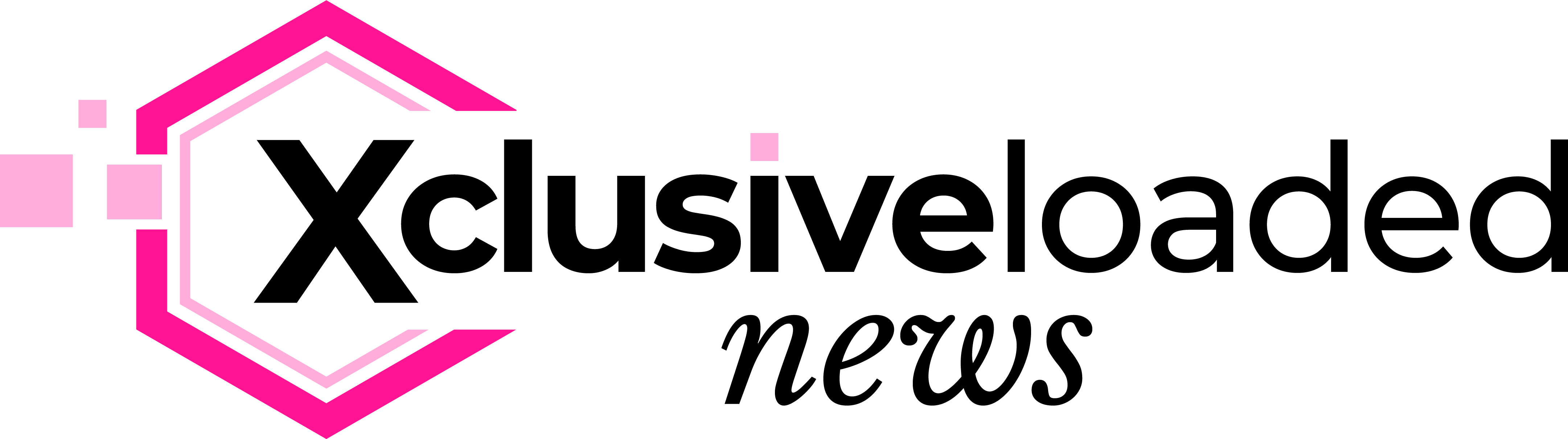The trend of sending “Please Call Me” among friends and family in South Africa has become popular in recent times. This method of communicating with Short Message Services (SMS) has helped friends and family to conveniently reach out to one another, especially when they run out of airtime or data.
This SMS has reduced the pressure of getting to recharge or subscribe at all costs before urgent communication can take place among friends, family and co-workers in South Africa and beyond. Many tend to use this message to get the attention of whoever they want to reach out to by simply texting Please Call Me to the person so that the person can call back.
Virtually all the major mobile networks in South Africa made this service available for their customers. This service is available on networks including MTN, Vodacom, Telkom, and Cell C.
Many have a misconception that this short message service is for those who don’t have money, but the truth is that this message is for everyone both the rich and the poor, for instance, you may have money on you and be willing to buy airtime when you’re out of airtime but you may not get a close-by shop to get it at the moment you need it nor have data to access your mobile banking. This is why knowing how to text Please Call Me is very important for everyone.
You run out of airtime or data and you need to stay connected? There is no cause to worry; networks such as MTN, Vodacom, Telkom, and Cell C, which care about their subscribers, have provided simple and convenient ways of communicating with friends and family even when you have zero balance.
Here in this article, we present a simple step-by-step guide for sending Please Call Me using the above-mentioned networks. Meanwhile, before delving into it, let’s understand what is a Please Call Me Message and its purpose.
A Please Call Me message is a free SMS message designed by telecommunication networks such as MTN, Vodacom, etc, with a specific code that allows users to send a short message to someone requesting the person to call back. The message is often sent with the sender’s phone number and a short message that reads, “Please Call Me.”
Here is the step-by-step guide on how to send Please Call Me message
How to send Please call me on MTN.
Follow these steps to send please call me on MTN
Dial *121*, followed by the phone number of the intended recipient then # e.g *121* 08*******29#
After you correctly input the recipient number, press the send button. After sending it, the recipient will receive the message with your phone number and the message “Please Call Me.”
Please Note: MTN allows you to send a maximum of five “Please Call Me” messages per day.
How to Send a Please Call Me Message on Vodacom
Follow these steps to send Please Call Me on Vodacom,
Dial *140*, followed by the phone number of the intended recipient then # e.g *140* 08*******29# After you correctly input the recipient number, press the send button. After sending it, the recipient will receive the message with your phone number and the message “Please Call Me.”
Please Note: Vodacom allows you to send a maximum of ten “Please Call Me” messages per day.
How to Send a Please Call Me Message on Telkom
Follow these steps to send Please Call Me on Telkom.
Dial *140*, followed by the phone number of the intended recipient then # e.g *140* 08*******29#
After you have correctly input the recipient number, press the send button. When you’re done sending it, the recipient will receive the message with your phone number and the message “Please Call Me.”
Please Note: like Vodacom, Telkom also allows you to send a maximum of ten “Please Call Me” messages per day.
How to Send a Please Call Me Message on Cell C
Follow these steps to send Please Call Me on Telkom.
Dial *111*, followed by the phone number of the intended recipient then # e.g *111* 08*******29#
Correctly input the recipient number, and press the send button. After sending it, the recipient will receive the message with your phone number and the message “Please Call Me.”
Please Note: like Vodacom and Telkom, Cell C also allows you to send a maximum of ten “Please Call Me” messages per day.