In the last few days, there has been a significant and urgent public outcry in Nigeria over telecommunication companies, otherwise known as mobile network service providers, who have barred the lines of many Nigerian subscribers.
Why Telecom Companies Barred Subscribers’ SIMs
According to reports, the action was due to the affected subscriber’s failure to link their National Identification Numbers (NIN) to their respective phone numbers, otherwise termed “line” in this article.
Virtually all telecommunication companies operating in Nigeria had previously asked subscribers to ensure that their NINs were duly linked to their Subscriber Identity Module (SIM) cards as part of the ongoing NIN-SIM harmonisation exercise, which aims to enhance the integrity of the national SIM registration database.
In Benue State, for instance, Xclusiveloaded News recalls that an agent of the Airtel network in Makurdi, the state capital, was featured on a sponsored radio programme on Radio Benue 95.0 Fm, Makurdi, on May 28, 2024. The agent spoke on the need for subscribers to be part of the exercise and warned that those who failed to do so would risk a barn on their lines by the network.

Several other NSPs, including MTN and Glo, also notified subscribers to participate in the exercise. One of the most common channels mobile networks used to convey this message was caller ringback tunes, which has served as a viable advertising strategy for many brands in the country for several years.
However, subscribers who failed to adhere to the directive in the last few days have reportedly experienced disruptions in using their SIM cards and are now crowding the offices of service providers across the country to appeal the action.
While this has raised significant concerns across the country, with many people being disconnected and unable to reach their loved ones or business clients and partners, especially with the planned August protest against bad governance in Nigeria around the corner, Nigerian telecommunication companies have provided an easy step-by-step guide to help affected subscribers unblock their SIM cards.
In a statement issued on Monday, the various telecommunication companies noted that the step-by-step guide would help affected customers unblock their SIMs, restore connectivity and enjoy seamless services without visiting any of their branches or offices across the country.
The helpful tips were outlined thus:
How To Unblock Airtel SIM
To unblock your Airtel line, which may have been barred from receiving or making calls as a result of your failure to link your NIN to your SIM when you were required to do so, adhere to the instructions in this straightforward step-by-step guide:
- Dial *121#
- Enter your eleven-digit NIN.
- A confirmation message will indicate that your Airtel SIM card has been successfully unbarred.
How To Unblock 9mobile (EMTS) SIM
Unblocking your 9mobile SIM has been made easy for you and every other affected subscriber. To regain connectivity and experience freedom, simply adhere to the following guide:
- Dial *200*8#
- Follow the prompt
How To Unblock GLO SIM
A significant percentage of GLO subscribers have also been affected by telecom companies’ recent barring of lines for subscribers’ failure to participate in the NIN-SIM harmonization process, which was announced over a year ago. However, to salvage the situation, affected GLO customers can do the following:
- Dial *109* followed by your NIN number (e.g., *109*12345678901#)
- Follow the prompts to submit your NIN.
How To Unblock MTN SIM
As an MTN subscriber who has been affected by the current disruption of subscribers’ connectivity due to failure to link your NIN to SIM, you can unblock your SIM by doing the following:
- Visit [nin.mtn.ng](http://nin.mtn.ng) to check your NIN status.
- If not linked, proceed to link it.
- An OTP and NIN will be required.
- Once linked, your line will be automatically unbarred.
How To Unblock Smile SIM
To restore connectivity to your Smile line with ease, here’s a step-by-step guide:
- Send your NIN to customercare@smile.com.ng or call 07020444444.
- After providing consent and verifying your NIN, your line will be unbarred.
How To Unblock SpectraNet SIM
Restore connectivity to your SpectraNet line by doing the following:
- Call 8002345678 or email care@spectranet.com.ng to submit your NIN.
- Visit a SpectraNet store for KYC verification.
NOTE: While other service providers do not require a visit to their stores or offices, SpectraNet requires you to do so even after you have submitted your NIN online. According to the company, this will ensure the completion of your KYC verification.
How To Unblock Ntel SIM
Ntel, like SpectraNet, requires you to visit any of its stores nearest you if you must unblock your barred line. Regardless, here are a few guides:
- Visit any Ntel store with your NIN.
- Your fingerprint will be used to verify your existing KYC profile.
- Upon verification and consent, your line will be updated and unbarred.
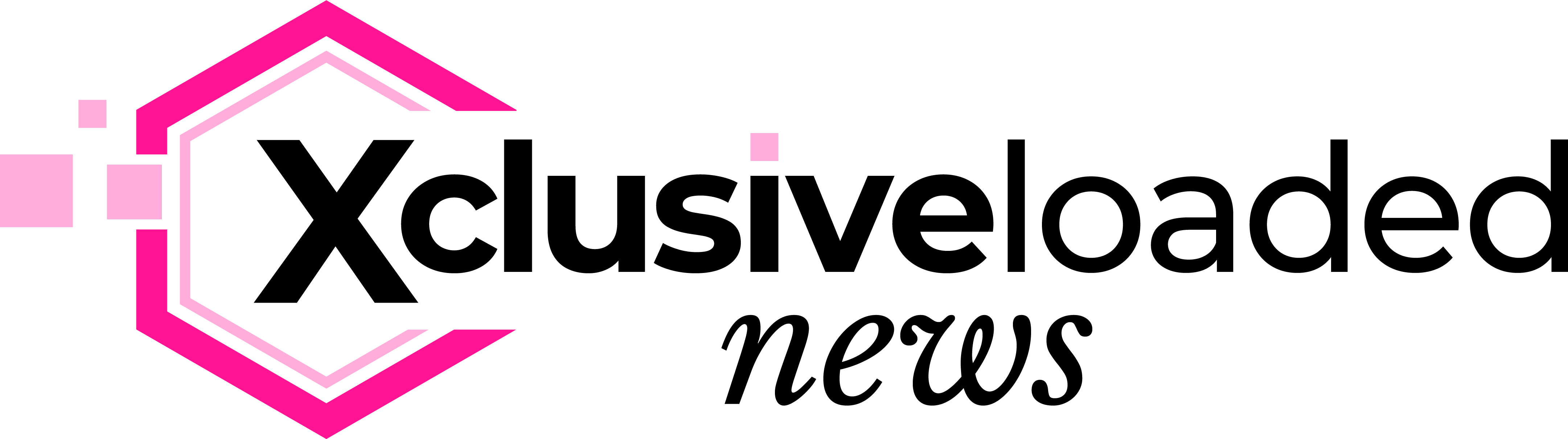



I have linked my NIN with my sim and yet, my line was still blocked.
Kindly visit the nearest office address of your service provider for further directives on how to address the issue.