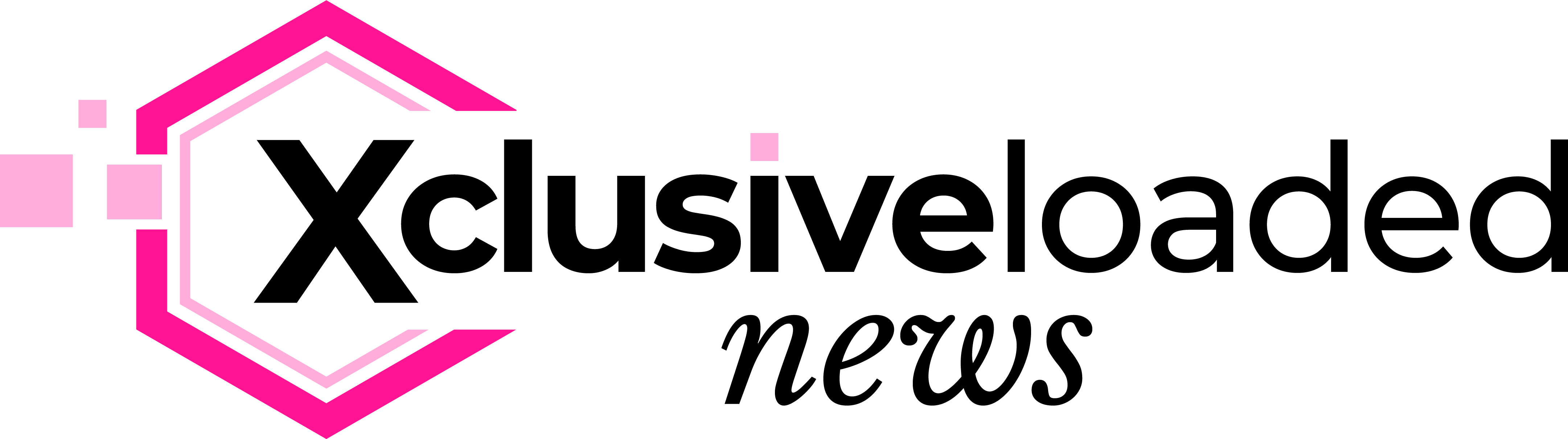In this digital age dispensation, there is a necessity to be acquainted with the requisite knowledge to do things yourself most times without looking for external help. The reason is that almost everything in this era is becoming digital and most of them may require urgency at certain points. For instance, in South Africa, the South African Social Security Agency (SASSA) provides citizens with a financial safety known as Social Relief of Distress (SRD). It is a grant one can access to meet up with exigent financial needs. However, to access the grant, your information including your phone number must be current, without which you can not have a seamless grant disbursement.
Meanwhile, circumstances might arise where it becomes pertinent to change your phone number and you might not have your application ID readily; this article unveils the step-by-step roadmap for changing your SRD phone numbers without having your application ID.
Why You May Need To Change Your Phone Number Linked On Sassa SRD Grant?
As earlier mentioned above, to have an effective and seamless grant disbursement, one’s information, including phone number, must be up-to-date. However, there is a plethora of reasons why you might need to change your phone number on the SASSA SRD grant, these include:
- Lost or Stolen Phone: On occasion when you either lose your phone or it got stolen, you’ll necessarily need to change the phone number if you can not welcome back the sim card in order to ensure you can still receive important updates from SASSA.
- Phone Number Issues: There are times when a phone number may decide to start malfunctioning such that it won’t be able to receive calls or texts and the only solution or available option would be to change the phone number.
- Permanent or Temporary Change: Sometimes, circumstances may arise that would compel you to either want to halt using your phone number temporarily or even permanently, in this instance, you would need to link your new number to the SASSA SRD grant account.
- Network Changes: Another instance where it may become necessary to change your phone number with the SASSA is when you switch from one network provider to another for whatever reason.
Step-By-Step Guide To Changing Your SRD Phone Number Without Application ID
This simple roadmap will guide you in changing or updating your phone number with the SASSA to continue receiving important information for your SRD grant.
Step 1: Visit the SASSA Website: Visit the official website of the SASSA on your internet-enabled device (whether on your phone or computer).
Step 2: Click on “SRD Grant”: Navigate to the “SRD Grant” option from the menu and you will see various service options which include changing of phone number.
Step 3: Click on “Change Phone Number”: When you click on the change phone number option, the link will redirect you to a page where you can update the current phone number, ensure you enter the correct phone number.
Step 4 Verify Your New Phone Number: Having entered the correct and valid phone number, an OTP will be sent to the number for verification.
Step 6: Submit Your Request As soon as your new phone number is verified, you can proceed to submit it and it will be updated in the SASSA system.