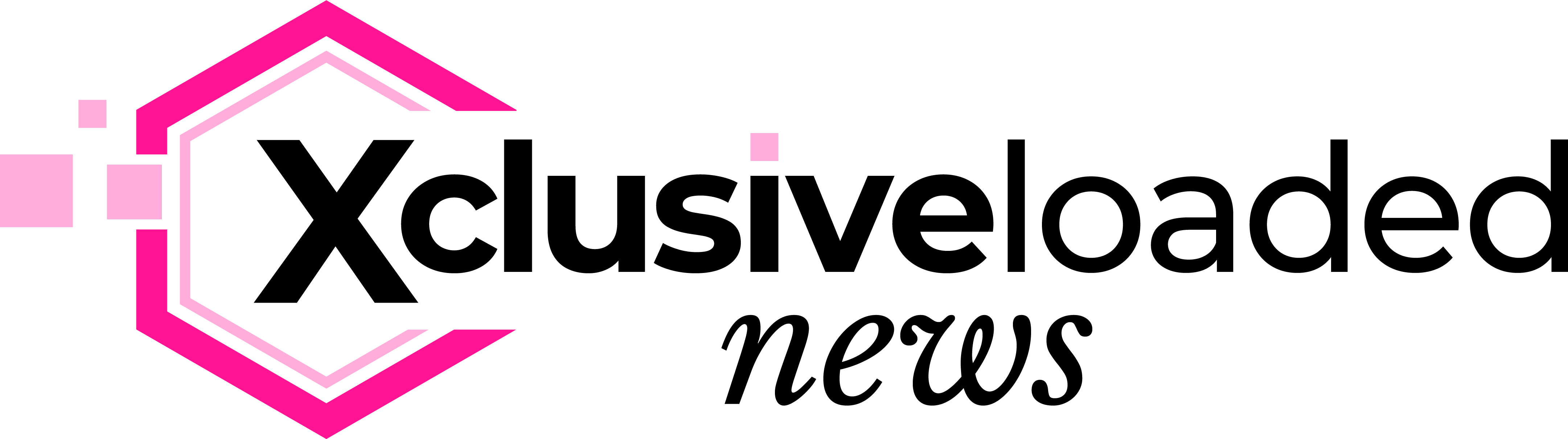The world is increasingly evolving in digitalization as almost every aspect of human endeavours is now leveraging online space to connect, transact, and carry out diverse operations without the limitation of distance. However, not having enough data could cause an unexpected interruption while you are carrying out an important task online; therefore, Airtel which is one of the most reliable network providers has made available a simple means through which you can always check your data balance to ensure you have enough of it to sustain you or the need to top up becomes pertinent.
Both prepaid and or postpaid subscribers can keep track of their data balance through a simple step to avoid being disconnected unexpectedly. Airtel has made the process very easy as you can either check using USSD codes or the Airtl Thanks App, depending on your preference. This article provides a good understanding of the various ways by which you can check your Airtel data balance.
How to Check Airtel Data Balance
1. Through USSD Codes
Airtel has a simple and quick method of checking your data balance with a few clicks, whether you’re offline or online. It is fast and friendly for all mobile phone users, regardless of the kind of phone you’re using, the USSD code is a sure method of checking your data balance. Just follow the simple steps below:
- Open Dialer: Open the dialer app on your mobile phone.
- Dial the USSD Code: Dial the USSD code *323# then press the call button.
- Receive Data Balance: You will get an sms with your current data balance information.
2. By using the Airtel Thanks App
Airtel Thanks App is a very reliable and seamless means through which you can check your data balance. The App offers you the leverage to manage all Airtel-related services which include recharging of airtime, data subscription and even paying bills.
- Download the Airtel Thanks app
In case you don’t have the app on your device yet, download it from the Google Play Store for Android devices or the App Store for iPhone. Search for “Airtel Thanks” and tap on “Install” or “Get.”
- Open the app
As soon as it finished downloading, find the red icon with the white Airtel logo on your home screen or in your apps drawer. Tap on it to open the app.
- Log in
If it’s your first time, you’ll need to create an account using your Airtel phone number; subsequently, you can always log in. Meanwhile, for existing users, just enter your number and password to sign in.
- Check your data balance
Once you log in, you’ll see your data balance on the dashboard. This includes remaining data, daily limits, and number of days left in your current billing cycle. If you want to see other details, such as the Apps that are consuming more data, just tap on “Manage” and click on the chart icon. The Airtel Thanks App also gives you the option of checking your recharge history, bill payment, and exclusive offers.
3. Check Airtel Data Balance on the Airtel Website
For those using a desktop or laptop and needs a bigger interface, Airtel has also provided an option of checking your data balance through their website. Here’s how to check your data balance on the Airtel website:
- Visit the Airtel Nigeria Website:
Open your browser and visit www.airtel.com.ng.
- Log in to your Account:
Locate “My Account” or “Login” on the homepage; Enter your phone number and password. If you don’t have an account, you may need to create one by filling in the required details.
- Go to your Account Dashboard:
Once you have logged in, go to your account dashboard; you will see your account details which include your data balance.
- Check Data Balance:
Look for “Data Balance” or something similar on your dashboard. Your data balance will be displayed there. Don’t forget to log out after checking your account balance to ensure it’s secure.
4. Broadband Data Usage
How to Check Airtel Data Balance using Airtel Broadband Data Usage in Nigeria
Airtel broadband users too have got a very easy and fast way to their data balance; by following the simple steps below:
- Open Airtel Broadband Data Usage Page
Open your browser and visit the Airtel Nigeria website: www.airtel.com.ng
- Tap on Data Usage
On your homepage, locate the services or customer support options and go to broadband or data usage. Proceed to click on it to access your data balance.
Conclusion
Airtel has made it so seamless for their users to check their data balance by providing various means through which that can be achieved; depending on one’s preferences or convenience. Whether you prefer dialling a USSD code, the Airtel Thanks app for its detailed view, logging in to the Airtel website, or checking your broadband data online, there’s a method for everyone.