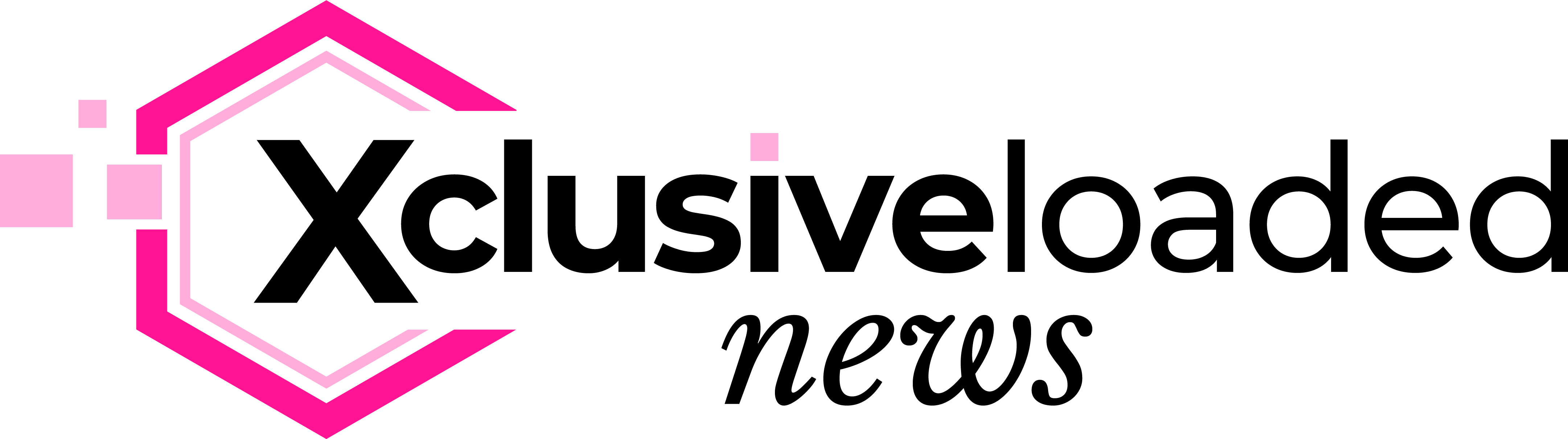The high demand for BVN during the application or filling of official forms, especially financial-related forms, has made it necessary for one to be equipped with how to check or access BVN when the need arises. The Bank Verification Number, known in short form as BVN, is a unique 11-digit number mandated by the Central Bank of Nigeria for anyone operating or intending to operate with any bank in Nigeria to have.
This Bank verification number was introduced by the Central Bank of Nigeria on February 14, 2014, as part of its efforts to curb fraud, enhance security, and ensure a standardized identification system across financial institutions in Nigeria. Each financial institution (Bank) in Nigeria gives this unique digit number whenever anyone wants to open an account in alignment with CBN’s directives. During the process of biometric registration, the system captures physiological attributes like fingerprint, voice, facial features, etc. After this process, the number is then linked to CBN’s Biometric Identification System, which makes it easy to track the financial transactions of the holder.
Holding this unique digit number from any bank in Nigeria implies that you can easily open an account with other banks without the need to register for another BVN. For context, the BVN you registered while opening your first account is the one that will be used for every other account that is linked to you.
Due to the frequent demands for BVN, many have attempted to memorize the 11 digits, unfortunately, they keep forgetting. In a situation where they successfully write it down in their journal, the journal may not be with them when the need for the BVN arises. This is why this article is crucial, as it explores simple steps on how to conveniently check your BVN using your mobile phone without the need to go and queue in the bank for hours before retrieving your BVN.
Before delving into the steps involved in checking your BVN, it is essential to note the following:
- Checking your BVN attracts 20 naira fees; before checking your BVN, you should have at least 20 to 50 airtime to enhance the success of your request.
- It is important to note that you must use the line you use to register your BVN to retrieve your BVN, that is, you can not use your MTN line to check your BVN when you register your BVN with Airtel, for a better understanding, you can not use 08131**19 to check your BVN when you registered your BVN with 09151*18
- You must use the line linked to your BVN during registration as it is the only means you can retrieve your BVN. If you lost the line, contact your bank to retrieve BVN
Below is how to check your BVN using MTN, Airtel, GLO, and 9mobile
To check your BVN on any of the aforementioned service providers, go to your phone dialer and dial *565*0#
After a few seconds, the 11-digit will display if you use the appropriate line. But if you use a line not linked to BVN, you will receive the following feedback: “Sorry, your phone number is not enrolled on the BVN platform. Please contact your bank for further assistance.”
After the 11-digit pops up copy the number or save it for future use. Since the service is not free, you should write it down whenever you check so that you can have easy access to it when you need it.
Conclusively, In this digitally advanced era, where virtually everything is processed electronically, there is a high demand for identity verification leading to the use of BVN and another unique number for identification, therefore, keeping your BVN close for easy access or memorizing it would save you the stress of contacting your service provider every time you need it.